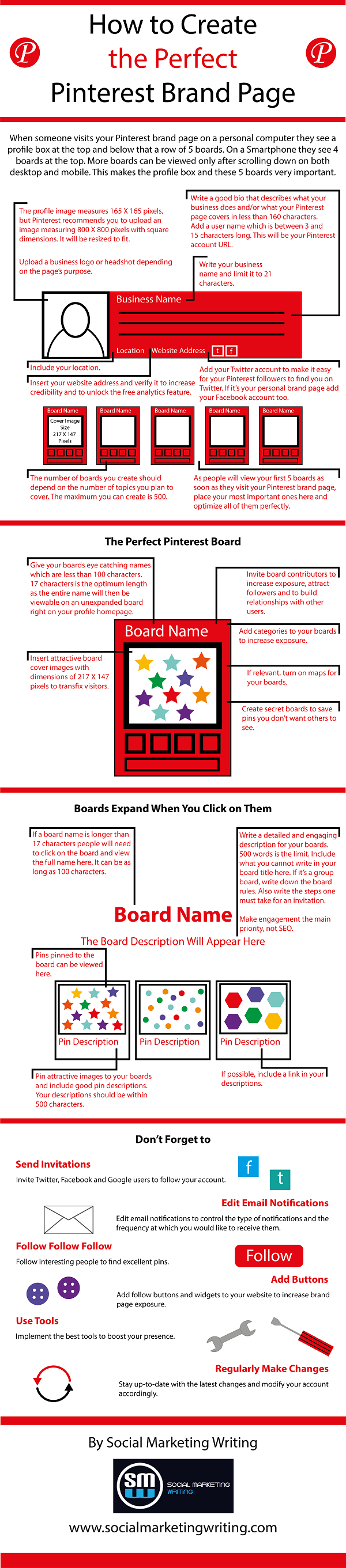Grow Your Small Business Using Social Media
Almost all of us know that social media is powerful in reaching multitudes of people and getting your message to your ideal customer. Yet for those of us with a handmade business, where we design and create our products, photograph our products, and post them online for sale, time management is a constant challenge.
How do you find the time to post your content and promote your products throughout the various social media networks?
- You can stop at various times throughout each day to create and post your social media content on Facebook, Pinterest, Twitter, Instagram, Google+, LinkedIn, and Tumblr. But if you do that, can you really fulfill your orders or make anything new for your shop?
- You can just focus on one social media network and post on it several times a day. This is more manageable. But is it a good marketing strategy to put all your eggs in one basket?
- You can choose a scheduling app to post your content for you to the channels you want them to go to. You need to decide what you want to post, and then tell the app what should go out when and where.
Use Social Media Scheduling for Best Results
I found Viraltag to be the best social media scheduling app for me. It is a pleasure to use this tool, and it works with many different social media networks. Viraltag is a "Marketing Platform for the Visual Web". Their goal is to help you grow your brand by using the power of images.
Connect to -
Once you connect to your preferred social networks, you will find the Viraltag logo at the bottom right of images online or you may upload an image from your files. These photos can be selected and posted to your social media accounts at the timing you prefer.
In the screen shot below, you will see that I chose a photo of a product from my shop, clicked on Viraltag, and it now appears in my Viraltag scheduler. From here I can write a description, add or change a link, and choose the social media networks on which I want to share this image. I can then add it to my queue which places it in the next time slot for the network I chose, I can schedule it for some other time, or I can post it immediately.
This is a quick process. Once you have scheduled some posts to social media, you may go to your dashboard on Viraltag to see what is scheduled for the various dates, times and social media networks. You can edit from this page. You can see below that I have one posting for Facebook, one for Pinterest, and one for Twitter. They will each post at the same time. This can all be edited or deleted.
If you want to design or tweak an image, you can click on Content from the menu on the left, and then you have the option to design your perfect image in Canva for the social media network you are using. The best thing about this is that by clicking on the Design in Canva button Viraltag sends you directly to Canva. You can then create your design there perfectly proportioned for the social media network you have chosen. You then simply click on Publish and Viraltag brings you back to their app to finish writing a description and posting your design. So smooth!
Now, we all know that we should be measuring the results of our efforts. Viraltag comes to the rescue on that as well. Viraltag displays all your recent posts and lets you know the shares, likes, and comments you have received. See the screenshot below for an example of that.
I hope you will give Viraltag a try for scheduling your social media images. The team there is very responsive if you need help, and they provide education as well. Words cannot express how good I feel about having this tool available. Now I can focus on my social media calendar once or twice a week and then go about my business of designing products, making them, photoing them and selling them to my customers.
Note: I am updating this post on 1/12/16 to let you know that I am now an affiliate of Viraltag. Please click on the Viraltag ad in the sidebar of this blog if you wish to join. They will provide me with credit toward my monthly fee if you join through my affiliate link.